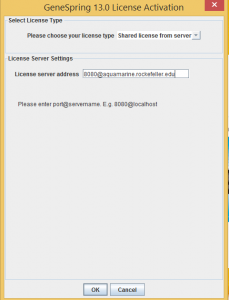If you have never use GeneSpring before. You need to download the client side software from from here and then just follow step 4 and 5 below.
For those who have used CTSA’s Float Server before, we have changed the configuration on the server. Please following the steps below:
1. Go to <GeneSpring Installation Directory>bin/license folder.
2. Take a copy of the license folder and place the copy in another location.
3. Go back to <GeneSpring Installation Directory>bin/license folder and delete the all the files present inside the license folder.
4. Launch GeneSpring.
5. Select the License Type as “Shared license from server” in the license activation window and provide the new license server address. Please see the screenshot below for reference.